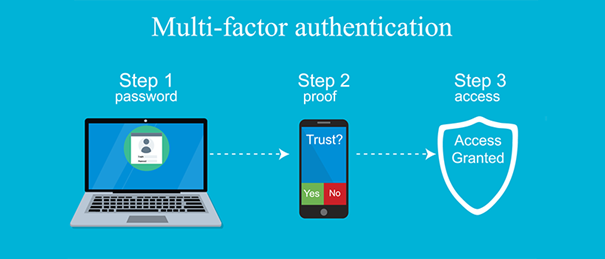Dixon Public Schools is using the month of March to raise awareness of Cyber Security issues. We are sharing information to help educate our staff, students and families about the risks of online activities.
Phishing emails are messages that purport to be a legitimate contact from an organization you trust, but are false attempts seeking your identity or access to your computer. These attacks attempt to trick individuals into sharing passwords or allowing malicious software to be installed to steal your identity, steal money or to encrypt your data and extort you to recover your data.
We want to help everyone to learn to approach email with a healthy level of skepticism so you will think twice before clicking links or providing information to someone with bad intentions.
The graphic provides good information on indicators of phishing emails.
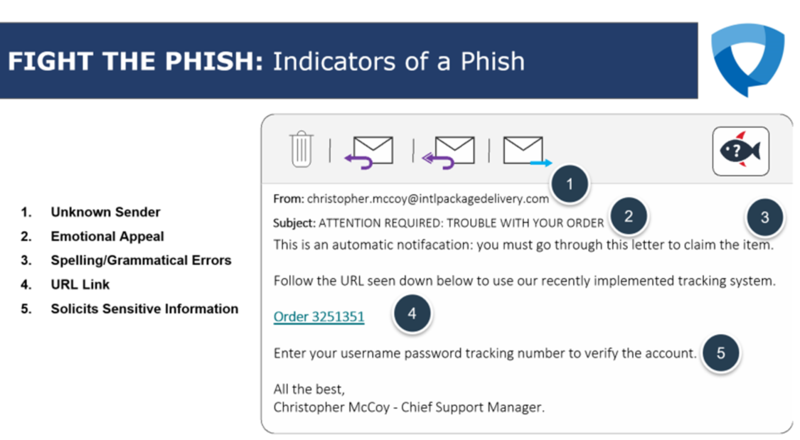
Ransomware is software that employs encryption to hold a victim’s information at ransom. The ransomware can come from a phishing email, from a malicious website or from a compromised flash drive. Ransomware targets individuals and organizations and is one of the biggest threats in the online world today. Avoid downloading and installing unnecessary software. Seemingly legitimate software can contain malware, including ransomware. Avoid clicking links in unsolicited emails, that’s the primary way computers get infected with Ransomware.
Password security is critical for online safety. Use complex passwords and avoid using the same password for all of your accounts. Passwords should also be changed on a regular basis. Legitimate website are hacked everyday and personal information and passwords are compromised continuously.
There are multiple strategies you can use to help you manage your passwords and protect your online accounts. One strategy is to use a password manager to help you track and remember passwords for your online accounts. Currently top rated apps are Keeper Password Manager, Zoho Vault, Dashlane and LastPass.
Another strategy to protect yourself from phishing attacks, ransomware and compromised accounts are having a good backup of your data. There are a variety of online services that will automatically backup the data on your computer and keep your backups current. You can also purchase a backup drive that will continually backup your computer. You can also manage backups manually using flash drives or other backup media, but the automatic services will be the most reliable means of maintaining a backup.
Using online services are a necessity in the current world, but to be safe requires being vigilant and maintaining a high level of skepticism in all online activity.